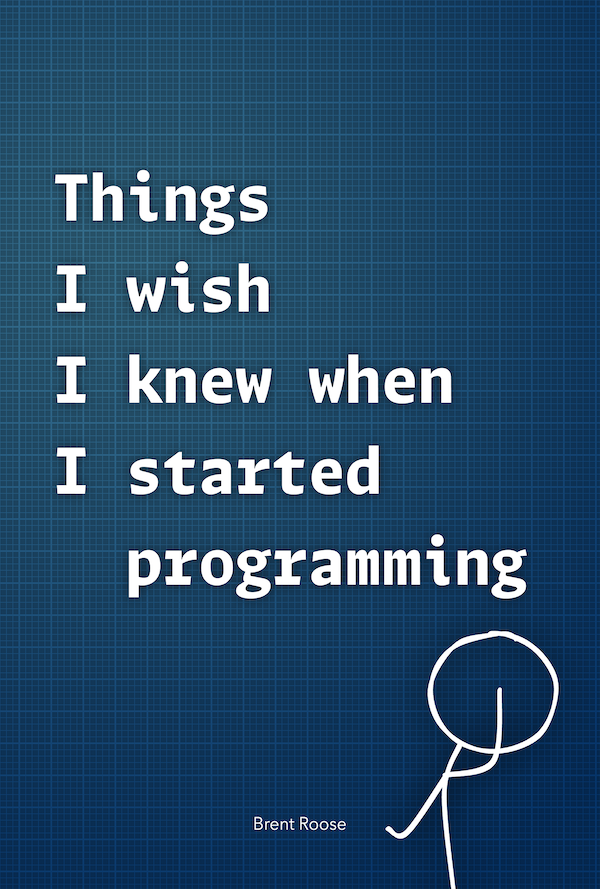MySQL query logging
Written on 2018-01-20Enable query logging
mysql -p -u root > SET GLOBAL general_log = 'ON'; # Turning it off again when finished > SET GLOBAL general_log = 'OFF';
Find the log file
First, find the mysqld process ID.
ps auxww | grep mysql brent 2042 0.0 0.4 2849776 67772 ?? S Fri11AM 0:16.80 /usr/local/opt/mysql/bin/mysqld
Second, use lsof to find all files used by this process, and filter on log.
# sudo lsof -p <PID> | grep log sudo lsof -p 2042 | grep log mysqld 2042 brent 4u REG 1,4 50331648 780601 /usr/local/var/mysql/ib_logfile0 mysqld 2042 brent 9u REG 1,4 50331648 780602 /usr/local/var/mysql/ib_logfile1 mysqld 2042 brent 26u REG 1,4 35 780672 /usr/local/var/mysql/mysql/general_log.CSM mysqld 2042 brent 32r REG 1,4 0 780673 /usr/local/var/mysql/mysql/general_log.CSV mysqld 2042 brent 33w REG 1,4 25504 9719379 /usr/local/var/mysql/HOST.log
/usr/local/var/mysql/HOST.log is the one you want, HOST will be the name of your host.
tail -f /usr/local/var/mysql/HOST.log